We are sorry that you are leaving us 🙁
To delete your account you can simply open the settings while being in the game by clicking the button besides the level-bar on the upper screens border. In the settings menu simply click the button “Delete” under the Account-Settings category.
Your Account will be deleted in 5 days, when you don’t reactivate it in the meantime.
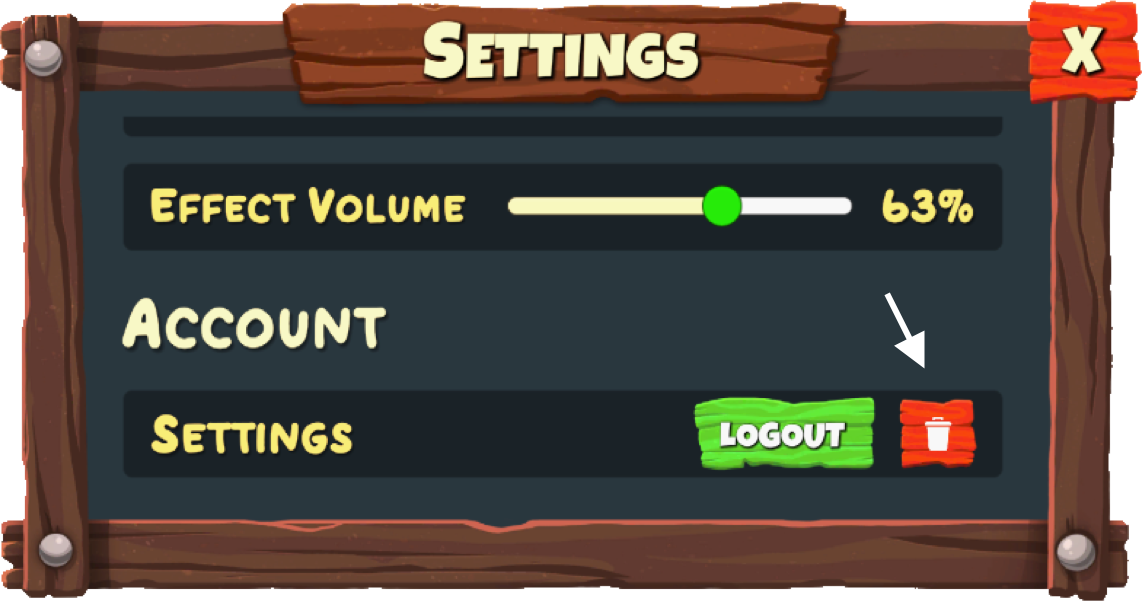
If your are not able to delete your account in the game, please contact our support team via: support@quadrobytes.de